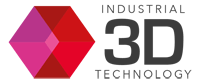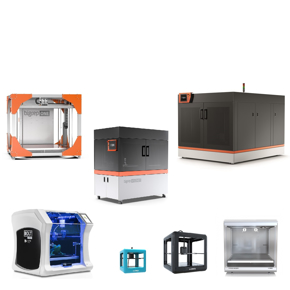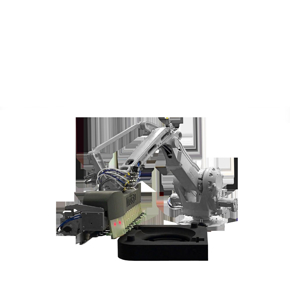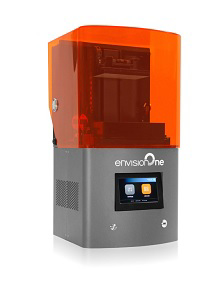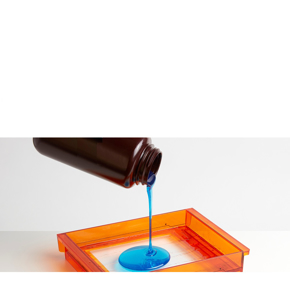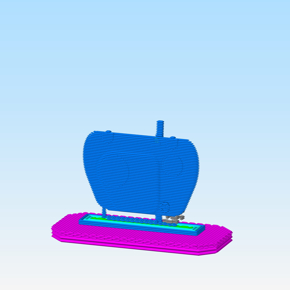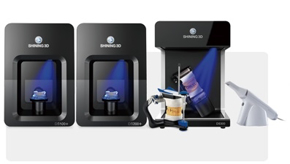Mosaic Element Multi-Material Industrial 3D Printer
With the Element 3D printer from Mosaic Manufacturing, you can significantly improve productivity and uptime. Thanks to the multi-material 3D printing system, you can use up to 8 different materials and colors in one print run. In conjunction with the intelligent CANVAS Slicer software and Mosaic Material Pods, the Element 3D printer automates the entire process.
The most important features at a glance
✔ Modular print head - kinematically coupled
✔ Nozzle up to 350°C and print bed up to 120°C
✔ Cloud system
✔ HIWIN linear rails
✔ Print volume of 350 x 350 x 350 mm
✔ Flexible printing plate
✔ Trinamic stepper motor driver
✔ Core XY kinematic system
✔ LED print status display
✔ Can process up to 8 materials during one printing process
Compatible & Available Printing Materials
By using Mosaic's own materials in conjunction with the material pods, the Element 3D printer enables automated filament management while ensuring long-lasting reusability.
Currently available original Mosaic filaments:
Nylon and CF Nylon
ABS
PLA
PETG
TPU
PVA
HIPS
Element is an open printing system, you can always use third-party filament.
Explanation of Multi-Material Management & Automated Workflows
Each of the material pods contains its own motor that transports the filament from the pod to pallet X and on to the print head. Unlike the Palette devices, Palette X does not splice the materials. The reason for this is that when using multiple combinations of different material types, splicing becomes less reliable. Together with Palette X, Element has full control over material management and can therefore dispense with splicing.
This results in higher print quality and less wasted material.
Element is also linked to CANVAS. This means that creating, editing, organizing and cutting your multi-material models and sending them to the printer is extremely easy. The entire process is completed in a matter of minutes.
Special features

Multi-material printing
With a large print volume of 350 x 350 x 350 mm, you can significantly increase your productivity and print large objects from up to 8 different colors.
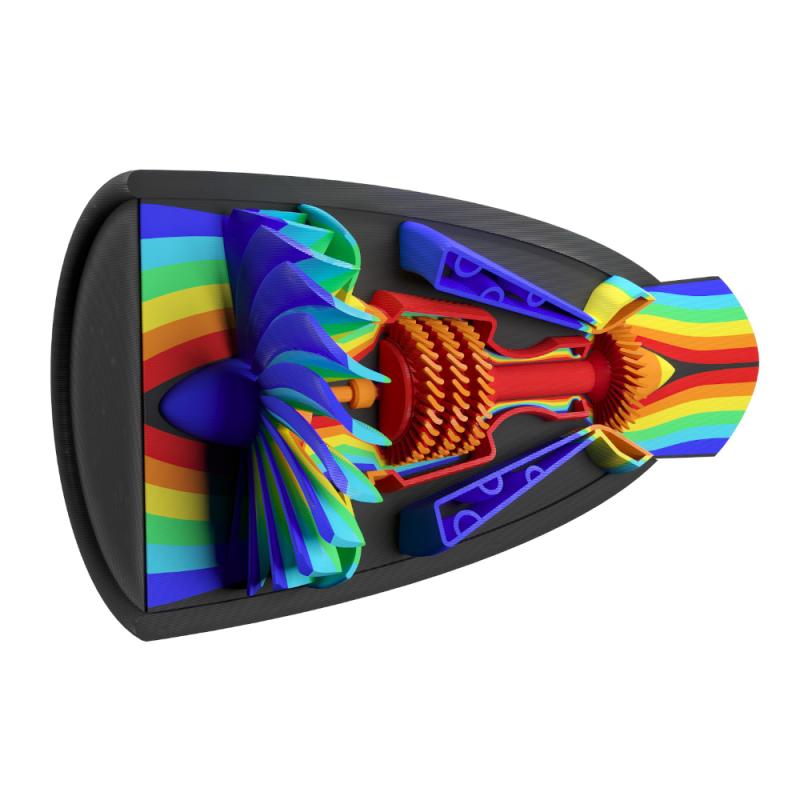
Flexible use
Element optimizes the printing process by simultaneously printing support structures while you finish your part(s) in any number of materials.

Modular extruder
Modular design makes it easier than ever to remove and reinstall the printhead for repairs or replacement.
CANVAS Cloud - Free single-user license included
CANVAS is Mosaic's simple and easy-to-use slicing software. CANVAS is free for single users. CANVAS TEAMS will be available to a larger number of employees, enabling effective collaboration.
Set access rights for all team members, from owner to user.
Apply color, logos, serial numbers and more directly to your 3D models from a file using CANVAS digital.
Share, store, organize and track your print settings in the cloud for yourself or for the team.
Conveniently monitor your print operations via webcam from home or anywhere else.
How do you differentiate the Element and Element HT 3D printers?
From a design standpoint, the Element MP and Element HT 3D printers from Mosaic are almost identical. The only differences are that the Element HT has a heated print chamber (up to 80°C) and an elevated nozzle temperature of up to 500°C. This makes it possible to print high-performance materials such as PEEK or Ultem with the Element HT.